Guys, the craziest thing happened. Someone contacted me and wanted to do a sponsored giveaway.
It's a company called MyMemoriesSuite and they're all about digital scrapbooking. Here's the downside though, I've never been into digital scrapbooking and I just couldn't see myself doing this program justice. I didn't want to turn down such a fun opportunity though and it didn't take me very long to think of my friend JaCobi who happens to love digital scrapbooking. I asked her if she was interested in guest posting and she immediately said yes.
MyMemoriesSuite provided me with a copy of their software which I passed on to JaCobi for her to play with. So without further ado, here's JaCobi and her review (make sure you read to the very bottom where there's a treat for you).
Hi there!! I'm JaCobi and I blog over at Changed For Good. I'm super excited to be visiting here at Laura Thoughts today and sharing my digital craftyness with you! As some of you may know, I've been into digital scrapbooking for a few years now. I started by downloading the GIMP (an image manipulation software) and then teaching myself how to use it to scrapbook. This was not an easy task, as this software is not very user friendly. But I learned to do what I needed to and have made a ton of scrapbook pages and some other crafty stuff with it. But, recently I got a new digital scrapbooking software! I was so excited to get MyMemorySuite and to try it out! The first thing I noticed is how user friendly it is! It has a convenient side bar menu that makes it quick and easy to add or change anything to your page, whether you want a background paper, a photo, embellishments, or text!
- You can print at home or export to JPEG, which I usually do to post my projects on my blog or facebook, or to have them printed at Costco or Walmart.
- There is a Professional Printing option. You can upload your album right from the program to the MyMemory website to have it printed and bound as a book or calendar.
- And then there are the Multimedia Output options. You can save your album as an Interactive Album, Movie, I-Pod Ready or DVD-Video files.
Some of the other features I love:
- you can just drag and drop photos into photo boxes
- you can rotate text or set it around a circle or square
- you can quickly and easily add a mat or shadow to any photo or element
- change the color of any element
- use page templates from other sources (the program has it's own, but I can't figure out how to use ones that I already have)
- how to change the size of the grid to help line things up more precisely
But the features definitely outweigh the limitations for me!
Now check out some of the other projects I have made with MyMemorySuite digital scrapbooking software:
I made this page completely from scratch
 |
| Created with a kit by Connie Prince |
Here's my new To Do list! Check out this post to see other To Do lists that I've made
 |
| Created with a kit by Captivated Visions |
Here's an album that I made using a pre-made pages that came with the software. All I did was add pictures and titles
I hope you all have as much fun as I did playing with MyMemorySuite! I'm so glad I could come visit LauraThoughts and all of you, her awesome followers! Thanks for letting me come on by!
Thanks JaCobi, now the fun part for you. Not only did My Memories Suite give JaCobi a copy of their software but they want to give one to a lucky reader. All you need to do to enter the giveaway is visit MyMemoriesSuite website and then leave me a comment telling me about your favourite product. Whether it be a scrapbook kit, a template or a theme, doesn't matter just tell me something you love. I'll give you a second entry if you go to JaCobi's site and tell her how awesome she is (you'll need to comment here telling me you've done so). I'll run the giveaway for a week and then pick a random winner.
Because they're so awesome they've also given me a discount code to pass on to you. This code will get you $10 of the price of the software ($40) or $10 to the store. Just copy this code, STMMMS87059, and paste it at checkout.
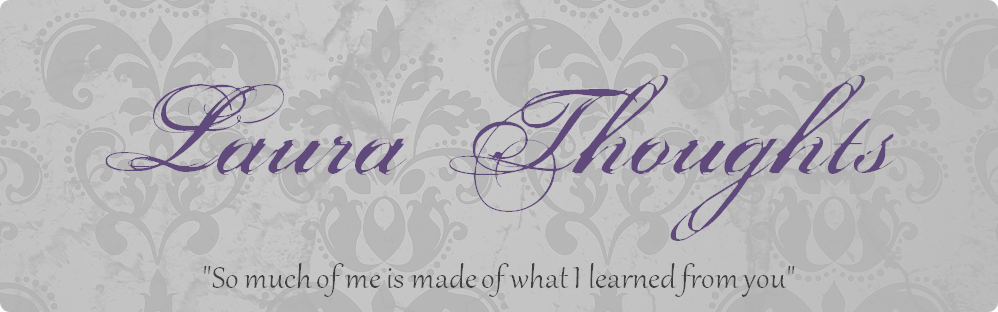



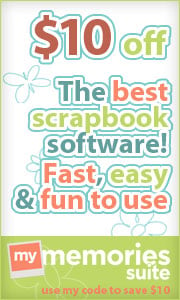
8 comments:
Hi Laura, oh my goodness, I joined your site then decided to browse, what creativity you have, I love the little one in the laundry basket, those curls are to die for. I saw the info for my memories suite. This program looks AWESOME!!! I have been doing digital for only a short time now, and this software is amazing, and what Jacobi made with it was a selling kicker. I went to her site and let her know what beautiful work she does. I would love to win this giveaway, but either way I am so happy to have found your and Jacobi's sites. Thanks for sharing your creativity!
~kim
myvintageromance1.blogspot.com
Wow, I am excited about this giveaway but also about finding your blog! I checked out MyMemoriesSuite and am in love with the Cherish pack as well as the Love story Pack. Can you tell I need to make a wedding scrapbook :)
thanks for the chance to win!
Oh and I found you through JaCobi's blog and I definitely gave her some comment love!
hey... I was just curious if the software was compatible with the MAC systems...?
Andrea, I checked into it and the software is compatible with a Mac.
Love the mymemory suite! Have been wanting to get into digital scrapbooking for awhile now and just to scared to try it...but after seeing what JaCobi can do with it I'm all about taking a stab at learning! Hope I win!! I left a comment for JaCobi too! She's so great!
Kristi
mattkristiedwards.blogspot.com
I love the It Happened This Year Theme Pack.
I left JaCobi some love :)
Post a Comment